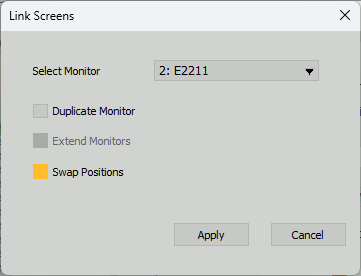| IT Solutions for Churches Link screens |
Link Screens Dialog
Duplicate and extend monitors and swap their positions.
Note - this may not work as expected. If so use the Windows Display Settings instead.
| Select Monitor | Select the monitor for the operation; the other monitor was selected on the Monitor Preferences Dialog. |
| Duplicate Monitor | Duplicates the screens. |
| Extend Monitors | Extend the Desktop to both screens |
| Swap Positions | Swaps the position of the screens on the extended desktop. |